Technology runs everything: Your emails, your sales systems, your customer support, and often, your entire revenue stream.
And yet, managing technology well isn’t simple, and most businesses aren’t IT experts. It’s expensive, complicated, and constantly changing. Most companies are not built to hire full-time IT armies or rebuild their systems every six months.
Managed IT services step in to manage technical responsibilities. This solution lets you stay focused on building your business around technology without the constant worry of system failures.
A GlobeNewswire survey even revealed that 87.5% of organisationsare already working with an IT managed service provider (MSP) or are thinking of partnering with one.
This guide will walk you through exactly what Managed IT services are, why they exist, how they work, and what you need to know to choose the right provider.
Navigate Our Complete Managed IT Services Guide
What are Managed IT Services?
Managed IT servicesinvolve entrusting your technology needs to an external company, a managed services provider (MSP). This provider takes responsibility for the continuous management, monitoring, and support of a company’s IT infrastructure and systems.
Instead of the frantic ‘call IT!’ moment when disaster strikes, businesses that tap into managed services have seasoned pros already on the case, often before you even notice an issue.
The goal is to have less downtime crippling your operations, a potentially lighter load on your budget compared to a full in-house IT department, and an overall smoother, more efficient IT performance.

History of the Managed IT Model
Managed IT services didn’t just pop up overnight. In the 1990s, enterprises mainly followed the fee-for-service or reactive support model.
This means they called or messaged a help deskonly when something went wrong. It was reactive and expensive. And as technology became more critical, companies needed ongoing support.
The early 2000s saw the rise of MSPsoffering monitoring tools to detect issues before they escalated. Cloud computing and SaaS platforms accelerated the shift.
Today, managed IT services are comprehensive, scalable, and essential since businesses aren’t just relying on technology; they’re now building themselves around it.
How do Managed IT Services Work?
When a company teams up with an MSP, the first thing they do is sign a service level agreement (SLA).
It’s basically a promise on paper: Here’s what we’ll deliver, here’s how fast we’ll do it, and here’s what happens if we don’t.
Behind the scenes, MSPs set up remote monitoring tools to keep watch over networks, servers, and every endpoint that matters.
If something breaks (and something always eventually breaks), technicians either fix it remotely or send someone out into the field like a modern-day IT firefighter.
Good MSPs also handle strategic planning, regular system audits, compliance paperwork, and even training the people actually using the tech.
10 Types of Managed IT Services
Managed IT services cover a wide range of specialised areas:
1. Cybersecurity
Cybersecuritysounds like something out of a dystopian novel, but it is just another Tuesday for MSPs. They manage firewalls, antivirus software, threat detection, and incident response like it is no big deal.
IBM’s 2024 report says the average cost of a data breach hit $4.88 million, which feels like a number made up to scare you, but sadly, it’s not. This makes cybersecurity a survival tool.
2. Cloud Services
Once, you needed a whole room full of loud servers to run a business. Now, IT service providers help you set up shop in the cloud with services like AWS or Azure. They make it look easy, even though it is not.
You get flexibility, security, and none of the panic that comes with managing your own data centre.
3. Remote Monitoring and Management (RMM)
RMM tools let providers catch problems early, push updates, and fix bugs before you even know there’s an issue. It is preventative healthcare for your IT setup. No news from your MSP usually means everything is fine.
4. Business Continuity and Disaster Recovery (BCDR)
BCDR sounds dramatic because it is. MSPs plan for the bad days, setting up backups and recovery strategies so businesses can survive everything from cyberattacks to floods.
A good BCDR plan makes disasters feel like minor speed bumps rather than roadblocks. You might not think you need it until you really, really do.
5. End-user Management
There is always that one guy who forgets his password every Monday. Managed IT services help with that, and a lot more. They support existing users with tech setup, troubleshooting, and training, turning daily chaos into something manageable.
Good end-user management keeps everyone working without the usual meltdowns.

6. On-site IT
Pushing the on and off buttons again and again sometimes just doesn’t cut it. For those moments, service providers send real humans with real tools to your office.
On-site support is the safety net when remote fixes are not enough. Some problems just need someone there, in person.
7. Communication
MSPs manage the things that make communication possible, but are weirdly invisible when they work right. Phones, video calls, and chat systems all run in the background. But these keep businesses talking to customersand each other.
When communication tools work smoothly, no one notices. When they do not, everything feels ten times harder.
8. Project-based IT Management
Managed service providers can also handle the IT side of launches and upgrades by building timelines, coordinating teams, and making sure nothing breaks in the process.
It’s less about magic and more about meticulous planning. Having experts on board saves money, time, and sanity.
9. Data Analytics
Data is everywhere, but it doesn’t mean much until someone makes sense of it. Providers pull together dashboards, reports, and insights that businesses can actually use.
It’s like turning static into music. Smart use of analytics helps you grow with more intention and less guesswork.
10. Managed Print Services (MPS)
Printers are weirdly complicated, but MSPs have it figured out. MPS keeps printers, scanners, and copiers working, stocked, and under control. This entails monitoring supplies, fixing issues, and stopping offices from devolving into chaos over a paper jam.
Benefits of Managed IT Services
Managed IT services offer a lot more than technical support. Here are some of the advantages you can experience:
- Keeps Costs Predictable. Instead of getting slammed with surprise repair bills, you pay a steady monthly fee. It’s easier to plan, and you avoid nasty financial shocks.
- Puts Experts Within Reach. Building an in-house IT team takes forever. With a managed service provider, you get skilled techs without the hiring headaches.
- Makes Your Knowledge Base Stronger. You are not depending on a few ‘go-to’ people to know how everything works. Managed services put processes and documentation in place so your team is never left guessing if someone leaves.
- Grows with Your Business. When your team or your needs expand, your IT support can expand too. You won’t get stuck with services that no longer fit.
- Lets You Focus on What Matters. When IT runs smoothly in the background, you and your team can spend more time pushing big projects forward.
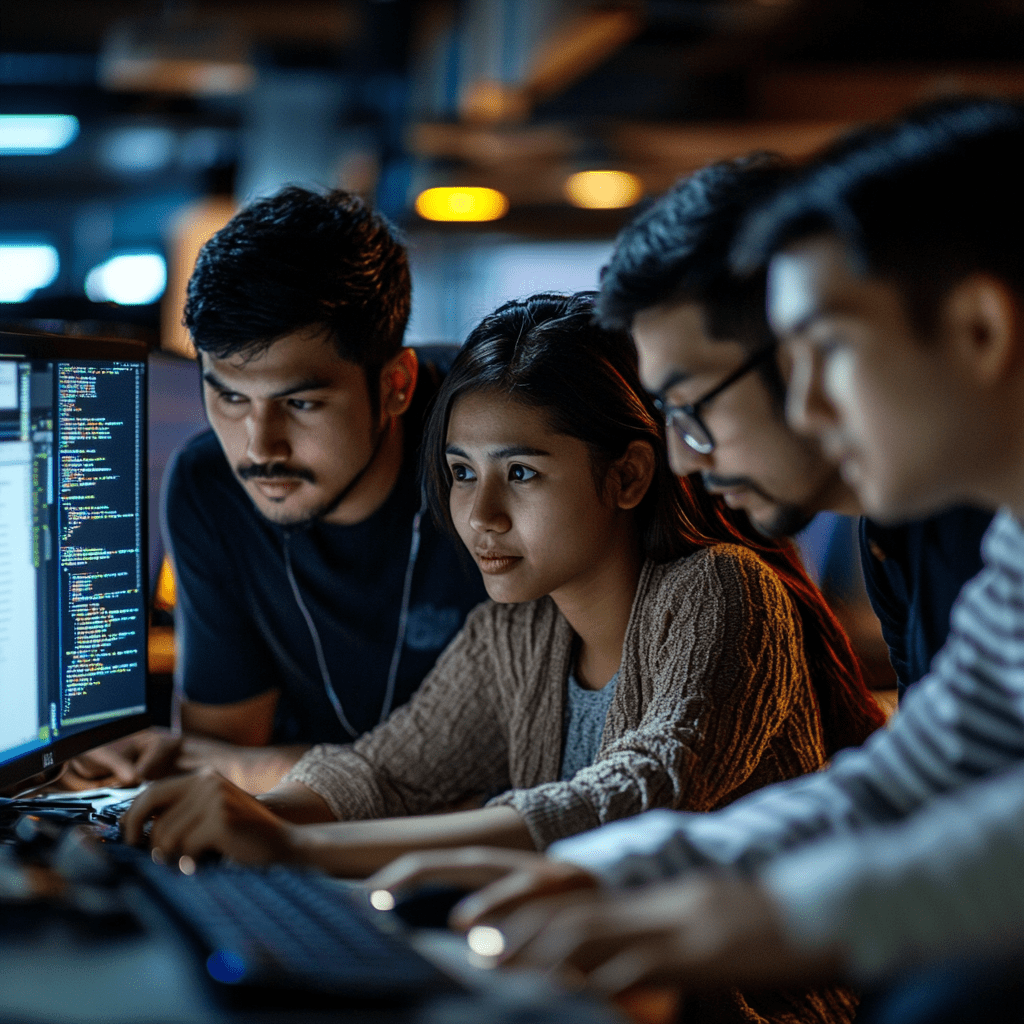
Limitations of Managed IT Services
Of course, outsourcing ITisn’t perfect. It comes with its own set of trade-offs that are worth thinking through:
- You Give Up Some Control. Handing over your IT means you won’t be calling all the shots for every decision (but it still depends on your SLAs). Make sure you trust your provider.
- Not Every Provider Delivers. Some MSPs are amazing. Some barely answer their emails. Do your homework before signing anything.
- Switching Providers Can Be a Hassle. Once your systems are set up with one provider, moving to another can get expensive and complicated.
- Communication Can Break Down. If you aren’t clear about expectations from the start, missed updates and slow responses can slow you down later.
- Surprise Fees Can Creep In. Anything outside your original contract, like custom projects or emergency help, can mean extra charges. Always double-check the fine print.
Managed IT Services Pricing
Depending on the provider and your SLA with them, pricing for managed IT services can be modelled after the following:
Per-device Pricing Model
One common way is to pay a set amount for each piece of equipment they manage for you. So, if they’re looking after your computers and servers, you’d pay a fixed price for each of those.
This can work well if your IT setup is pretty straightforward.
Per-user Pricing Model
Another approach is to pay a flat rate for each employee who uses the IT services. This often covers all the devices that person uses, whether it’s a laptop, phone, or tablet. It can be a good fit if your team is always on the go and uses multiple devices.
All-inclusive Pricing
Then there’s the ‘everything under one roof’ type of pricing. You pay one monthly or annual fee, and that covers pretty much everything. It’s simple and predictable.
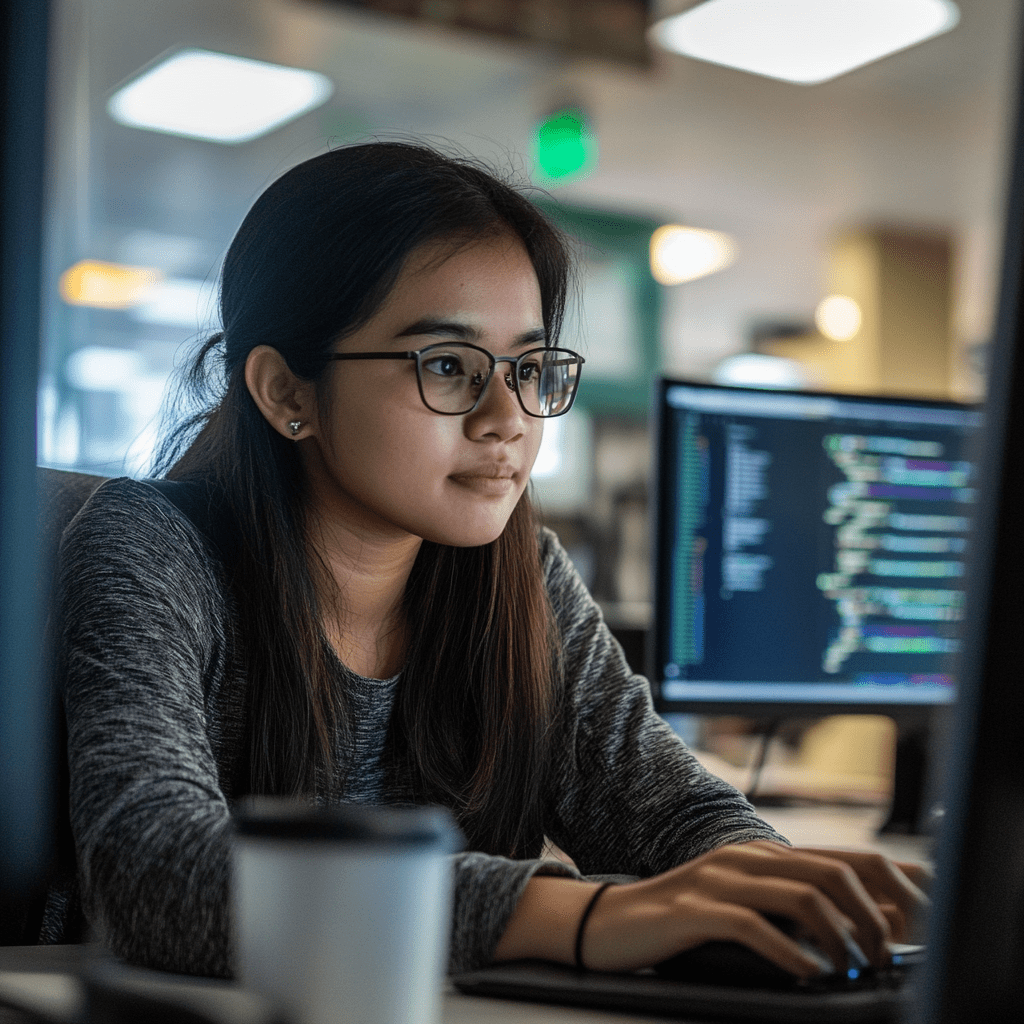
Tiered Pricing
Some MSPs offer different levels of service, like a basic, standard, and premium package. Each tier comes with more features and support, and the price goes up as you choose a higher level.
À La Carte Pricing
With this option, you basically pick and choose only the specific services you need and pay for those. It can be very flexible, but you need to be a bit careful because the costs can add up if you end up needing more services than you initially thought.
Value-based Pricing
Instead of just counting devices or users, the price is based on the actual benefit and value the IT services bring to your business.
You might see this more with services that are focused on helping you achieve specific business goals through technology.
How to Make Smart Choices About IT MSPs
Choosing the right managed service provider is a big deal for your business’s tech health. Here are some tips on how to pick one that’s right for your enterprise:
- Know What You Actually Need. First off, figure out exactly which parts of your tech stack you want someone else to handle.
- Look at Their Qualifications. Check if they have recognised certifications, like CompTIA, ISO 27001, or if they’re a Microsoft Gold Partner. These can give you some confidence in their expertise.
- Talk to People They Already Work With. Don’t just take their word for it, ask for references and chat with their current clients to see what their experience has been like.
- Read the Fine Print of Their Service Agreement. Make sure you really understand the SLA. It should clearly spell out how quickly they’ll respond to issues, what they’re responsible for, and what happens if they don’t deliver as promised.
- See if You Can Actually Talk to Them. You want a provider who actually listens to your needs and explains things clearly, not just someone trying to make a sale.
- Try Before You Commit. Consider starting with a small set of services before locking yourself into a big, long-term contract.
- Know How to Say Goodbye (If You Need To). Understand the terms for ending the agreement. You don’t want to get stuck with a provider who isn’t meeting your needs.
Secure Your Business with Managed IT

No one plans to have a ransomware attack at 3 AM or a server crash during a product launch. Yet, these things happen. With managed IT services, you’re not just reacting to problems, you’re also staying steps ahead.
Partnering with a smart, capable MSP is like hiring a bodyguard for your company’s digital heart. Only, instead of sunglasses and earpieces, they come armed with certifications, monitoring software, and disaster recovery plans.
You have important work to do. So, make sure your IT systems are not what holds you back.
FAQs
What is the difference between managed IT services and IT support?
Regular IT support is usually about fixing things when they break. You have a problem, you call someone to come and sort it out.
Managed IT services are more about trying to stop those problems from happening in the first place. They keep an eye on your systems all the time and manage them to keep things running smoothly.
Are managed IT services worth it for small businesses?
Yes, they often are. Small businesses usually don’t have the money to hire a whole IT team.
With managed services, they can get access to really good tech expertise without spending a ton of money, and the costs are usually pretty predictable each month.
How do I know if my business needs managed IT services?
If you’re dealing with your systems crashing a lot, if you’re worried about security, if your business is growing and your current IT setup is struggling to keep up, or if your own team is stretched too thin trying to handle tech stuff, those are all pretty strong signs that managed IT services could be a really good move for you.